アプリ詳細
怒り度・不満度・喜び度 評価
レビューに書かれているワードをカウントし、
その割合を元に独自の評価を行っております。
インストール判断の一つとしてご利用ください。
その割合を元に独自の評価を行っております。
インストール判断の一つとしてご利用ください。
怒り : 15%
詐欺,訴える,危険,酷い,最低,最悪,悪徳,ゴミ,金返せ...
詐欺,訴える,危険,酷い,最低,最悪,悪徳,ゴミ,金返せ...
不満 : 69%
広告,バグ,エラー,不具合,落ちる,出来ない,改善,修正して...
広告,バグ,エラー,不具合,落ちる,出来ない,改善,修正して...
喜び : 16%
良い,楽しい,大好き,面白い,便利,使いやすい,満足,最高...
良い,楽しい,大好き,面白い,便利,使いやすい,満足,最高...
カスタマーレビュー★
★★★★☆
左クリックとても便利に使わせていただいていますが、iPhoneにマウスを接続して使用すると左クリックが効かなくなるので、そこだけ改善していただきたいです。
ごどっくす : 2026/01/05
★★★★☆
ほぼめっちゃいいiPadでの音声出力や操作感は問題なし。気になる点は、①マイク、音声入力の仮想デバイスに切り替わるがiPad側でマイクの許可ができない。つまり音声出力しか使えない。②日本語入力がきもい
fujimonnmons : 2025/08/24
★☆☆☆☆
1日目しか表示が出来ない2日目以降画面表示出来なくなった。再設定するが変わらず。1日しか使えてないが、毎回windws 認証情報のパスワード入れてからAskボタンホストPC側で認証OKボタンを押さないと入れないのだろうか?初日も何度も試したが、同期がAskを押さないと進めずgoogleのリモートで先にリモート画面を出しておいて、ホスト側のリモートの許可をクリックしないと表示出来ない状態だった。出先でリモートしたいのにあまりに不便に感じる。隣にOkのボタンがあるがこれで接続情報保持してくれるものだと思っていたがそちらは機能していない様だった。PCは自宅のもので使用しているWinとmacどちらも毎回Askを求められる。どちらも立ち上げてありノンスリープ状態。2日目はipad iphoneともに繋がらず。前回と同じ様に再設定等するが繋がらづネット環境の問題か不明だが意味不
yasu_210 : 2025/01/30
★☆☆☆☆
日本語入力ができない日本語入力が素直にできません。iPad>Windowsキーボードを英数固定でWindowsのIMEを全角かなに切り替えることでなんとか入力できますが、ストレスです。物理キーボードから切り替え可能にしていただきたいです。
タイキックマン : 2023/03/04
★☆☆☆☆
接続のドメイン/ユーザーとパスワードがわからない。認証情報画面のドメイン/ユーザーとパスワードはどこの何を入れればいいのでしょうか?設定時のアドレスとパスワードを入れても接続できず困っています。
one1ken : 2021/10/11
★☆☆☆☆
最悪です動きももっさりしていて、動作不良も起こります。また、何度もロック画面に入りその都度パスワードを打たないといけないようになってしまいました。アップデートで改善してほしいです。
Murasame1009 : 2021/10/10
★☆☆☆☆
コンピュータ名を決定できません一度も接続できたことがない。Parallels Accessは簡単に接続できるのに謎。もちろん複数トラブルシューティングを自分なりに試したが改善なし。
しゃもじー9999 : 2020/08/24
★☆☆☆☆
Shiftキーを押しながら入力する記号が正しく入力できないShiftキーを押しながら入力する記号(+,*,`,{など)が正しく入力できません。クライアント端末の入力を英字入力にして、リモートのpcのみ日本語入力にしても同様です。修正をお願いします。クライアント端末:iPad OS 13.4.1リモート端末:windows10 pro 1909
いつかの人 : 2020/05/28
★☆☆☆☆
日本語が上手く入力されないアップデートで日本語が上手く入力されなくなりました。代替方法がなく致命的です。
G(^^)k : 2020/04/07
★☆☆☆☆
最高のRDPアプリいろいろ使ったけど、機能の豊富さ、使い勝手など、これがイチオシ
一朗 高岸 : 2013/12/13
★☆☆☆☆
セットアップセットアップのしかたがわかりません。誰か教えてください。
ryu.p : 2012/02/15
アプリ概要
スクリーンショット




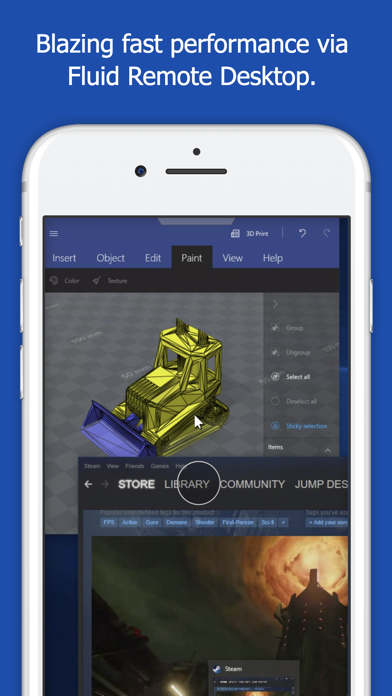
説明
Leave your laptop behind. Enjoy the freedom to work from anywhere.
Jump Desktop is a powerful remote desktop application that lets you control your computer from your iPad, iPhone or iPod Touch. Compatible with RDP and VNC, Jump Desktop is secure, reliable and very easy to set up.
Easy setup and reliable:
Jump Desktop is very easy to setup; anyone can do it! Just visit: https://jumpdesktop.com on your PC or Mac, click the ‘Automatic Setup’ link and follow step-by-step instructions. You’ll be up and running in no time.
Secure and built on open standards:
Jump Desktop is a RDP and VNC client. You don't need to download additional software if you already have RDP or VNC configured and know the address of your computer. Just enter your IP address or hostname to connect.
Powerful features:
* Works with almost any computer and operating system
* Supports a physical mouse! Exclusive feature on the App Store! Important limitation: Jump Desktop does not work with standard Bluetooth mice and requires a specific Bluetooth mouse that pairs with iOS
* New Fluid Remote Desktop protocol supports high performance remote desktop
* Easy and secure setup: Automatically configure your PC or Mac for remote access using Wi-Fi/3G/LTE without worrying about your router settings. Setup as many computers as you like – there are no limits!
* Built for iPad Pro, iPad, iPhone and iPod
* iPad Pro features: Full support for split-screen multitasking and Apple Pencil
* Protect your server settings using Touch ID
* Connection syncing via iCloud connection syncing
* Advanced Bluetooth keyboard: The best bluetooth keyboard support on the App Store. Shortcuts, function keys and arrow keys - everything works. Also includes macros for keys no available on bluetooth keyboards (i.e function keys)
* SSH tunneling with password and public key authentication supported
* Supports large custom screen resolutions and VGA/HDMI out
* Full mouse support via touch gestures: left, right and middle button clicks, dragging, scrolling, precision pointer movement
* Multiple gesture support - includes the ability to draw or write using your finger
* Copy/paste: Transfer text to or from your computer using the pasteboard
* HDMI/VGA support: view your desktop on the big screen using a cable or AirPlay. Jump's video out mode will let you utilize the full resolution of your external display.
* Multi-core rendering engine makes Jump Desktop one of the fastest RDP and VNC engines on the planet
* Full support for Linea and Infinea barcode and MSR scanners. Includes support for E2E encryption.
IMPORTANT NOTICE: Audio streaming and remote printing are NOT supported when connecting to Mac OS X and PCs running Windows ‘Home’ edition.
RDP features:
* Supports RD Gateway
* Supports custom resolutions. Set any resolution you want including Retina resolutions.
* Dynamic RDP resolution updates on Windows 8.1+
* Remote printing: Send print outs from your computer to your iPad/iPhone device (exclusive RDP print redirection feature on the App Store!)
* Drive redirection
* Audio streaming
* Console sessions
* International keyboard layouts
* Multiple monitor support on Windows 7+
* Multi-touch redirection support on Windows 8+
VNC features:
* Tested with Mac OS X, TightVNC, RealVNC, UltraVNC, Linux (Ubuntu Remote Desktop)
* Secure: Supports SSH tunneling as well as SSL encryption
* Black & white, gray scale, 8, 16 and 24-bit color to help optimize bandwidth
* Multiple monitor support
* Macs: Support locking the Mac's screen and syncing the pasteboard
Jump Desktop is a powerful remote desktop application that lets you control your computer from your iPad, iPhone or iPod Touch. Compatible with RDP and VNC, Jump Desktop is secure, reliable and very easy to set up.
Easy setup and reliable:
Jump Desktop is very easy to setup; anyone can do it! Just visit: https://jumpdesktop.com on your PC or Mac, click the ‘Automatic Setup’ link and follow step-by-step instructions. You’ll be up and running in no time.
Secure and built on open standards:
Jump Desktop is a RDP and VNC client. You don't need to download additional software if you already have RDP or VNC configured and know the address of your computer. Just enter your IP address or hostname to connect.
Powerful features:
* Works with almost any computer and operating system
* Supports a physical mouse! Exclusive feature on the App Store! Important limitation: Jump Desktop does not work with standard Bluetooth mice and requires a specific Bluetooth mouse that pairs with iOS
* New Fluid Remote Desktop protocol supports high performance remote desktop
* Easy and secure setup: Automatically configure your PC or Mac for remote access using Wi-Fi/3G/LTE without worrying about your router settings. Setup as many computers as you like – there are no limits!
* Built for iPad Pro, iPad, iPhone and iPod
* iPad Pro features: Full support for split-screen multitasking and Apple Pencil
* Protect your server settings using Touch ID
* Connection syncing via iCloud connection syncing
* Advanced Bluetooth keyboard: The best bluetooth keyboard support on the App Store. Shortcuts, function keys and arrow keys - everything works. Also includes macros for keys no available on bluetooth keyboards (i.e function keys)
* SSH tunneling with password and public key authentication supported
* Supports large custom screen resolutions and VGA/HDMI out
* Full mouse support via touch gestures: left, right and middle button clicks, dragging, scrolling, precision pointer movement
* Multiple gesture support - includes the ability to draw or write using your finger
* Copy/paste: Transfer text to or from your computer using the pasteboard
* HDMI/VGA support: view your desktop on the big screen using a cable or AirPlay. Jump's video out mode will let you utilize the full resolution of your external display.
* Multi-core rendering engine makes Jump Desktop one of the fastest RDP and VNC engines on the planet
* Full support for Linea and Infinea barcode and MSR scanners. Includes support for E2E encryption.
IMPORTANT NOTICE: Audio streaming and remote printing are NOT supported when connecting to Mac OS X and PCs running Windows ‘Home’ edition.
RDP features:
* Supports RD Gateway
* Supports custom resolutions. Set any resolution you want including Retina resolutions.
* Dynamic RDP resolution updates on Windows 8.1+
* Remote printing: Send print outs from your computer to your iPad/iPhone device (exclusive RDP print redirection feature on the App Store!)
* Drive redirection
* Audio streaming
* Console sessions
* International keyboard layouts
* Multiple monitor support on Windows 7+
* Multi-touch redirection support on Windows 8+
VNC features:
* Tested with Mac OS X, TightVNC, RealVNC, UltraVNC, Linux (Ubuntu Remote Desktop)
* Secure: Supports SSH tunneling as well as SSL encryption
* Black & white, gray scale, 8, 16 and 24-bit color to help optimize bandwidth
* Multiple monitor support
* Macs: Support locking the Mac's screen and syncing the pasteboard
リリース情報
Bug fixes