アプリ詳細
怒り度・不満度・喜び度 評価
レビューに書かれているワードをカウントし、
その割合を元に独自の評価を行っております。
インストール判断の一つとしてご利用ください。
その割合を元に独自の評価を行っております。
インストール判断の一つとしてご利用ください。
怒り : 6%
詐欺,訴える,危険,酷い,最低,最悪,悪徳,ゴミ,金返せ...
詐欺,訴える,危険,酷い,最低,最悪,悪徳,ゴミ,金返せ...
不満 : 76%
広告,バグ,エラー,不具合,落ちる,出来ない,改善,修正して...
広告,バグ,エラー,不具合,落ちる,出来ない,改善,修正して...
喜び : 18%
良い,楽しい,大好き,面白い,便利,使いやすい,満足,最高...
良い,楽しい,大好き,面白い,便利,使いやすい,満足,最高...
カスタマーレビュー★
★★★★★
やっぱGARMINGARMIN最高です細かな設定すればもっと向上するのでしょうが今の自分は初期設定で満足
シャア上級曹長 : 2025/09/24
★★★☆☆
エコマップuhdではhelmが使えないスマホミラーリングするhelmがエコマップuhdでは使えないのが残念。使おうと思ったらエコマップウルトラ以上でないと無理なのがもったいない。
フレデリックコンスタント : 2024/11/10
★☆☆☆☆
わからない分からない
パラダイスヒロシ : 2024/07/14
★☆☆☆☆
アプリ使えないQuickdraw Communityでダウンロードしようとしてもエラーになりすぐにアプリ強制終了しログイン画面へ。またログインしてアプリを散策してるとまた強制終了なぜなのか原因の追求お願いしたいです。
あおきなくりのパズドラ : 2023/02/07
★☆☆☆☆
地図のズレが致命的ウェイポイント管理等はまずまずですが地図のズレが使い勝手に致命的な問題になっています。
コケザル : 2022/12/08
★☆☆☆☆
画面から消えるヘルムから魚探画面に移行するのですが、5分もすると魚探画面が消えて操作不能に。媒体にもよるのですが、iPad Proだと使えない。魚探も入れて2年ですが、トラブルが酷い。ガーミン魚探機能は良いが、まだまだ使えないレベル。300万かけて購入したが、後悔してます。
専業漁師 : 2022/02/17
★☆☆☆☆
クイックドロー何度やってもダウンロードできない
ねむたあ : 2021/07/07
★☆☆☆☆
等深線と沿岸線がズレている地図として機能しない。現状では、あくまで目安程度のもの。
これが出来たら神アプリ(おそらく) : 2021/03/01
★☆☆☆☆
全く使えないバグ修正お願いします。アプリが使えません!
amita73 : 2020/11/01
★☆☆☆☆
iphoneSE2楽しみにしていたのに、すぐアプリが落ちる
doragon-papa : 2020/09/13
★☆☆☆☆
ミラーリング時、5分ほどで画面が繋がらなくなりますミラーリングのためにiPadを購入しましたが、5分ほど経つと画面選択まで戻ったり、アプリを再起動しなければならなくなります。せっかくミラーリング用にiPadを買ったのに残念です。早く修正して欲しいです。機種は、GPSMAP 7410xsv です。
じんとく : 2020/07/26
★☆☆☆☆
なぜ?アプリをダウンロードしましたが、Helmがホーム画面にでません。なぜ、使えないのでしょうか。改善して欲しい。
服部 喪黒 : 2020/03/20
★☆☆☆☆
ミラーリングについてipadで最初画面が大きくミラーリングしていたのに使っているうちになんか小さくなった。
バスgogo : 2019/12/29
★☆☆☆☆
アップロード出来ないアップロードを保留していますってなって進まない
ノーネームななし : 2019/10/06
アプリ概要
| ジャンル | : | ナビゲーション |
|---|---|---|
| バージョン | : | 41.0 |
| サイズ | : | 186.1 MB |
| 現在のバージョン | : | ★★★★☆ 244 件の評価 |
|---|---|---|
| 全てのバージョン | : | ★★★★☆ 244 件の評価 |
スクリーンショット
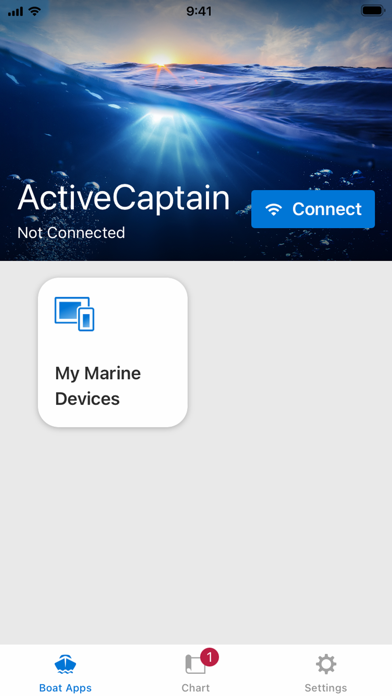
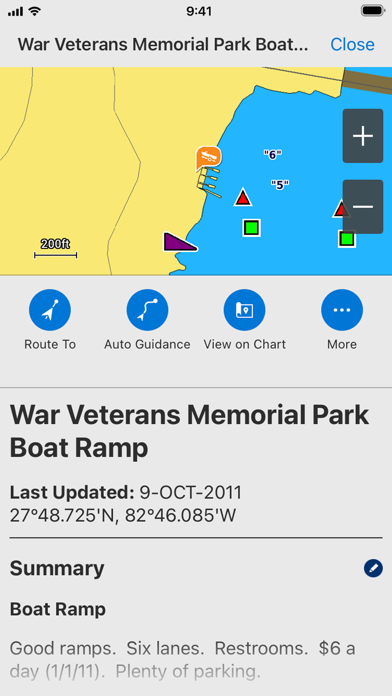
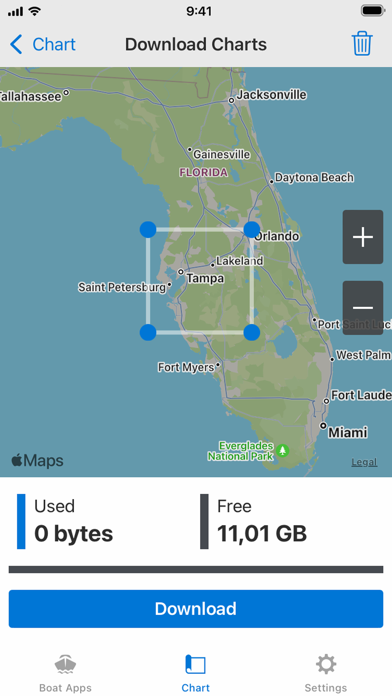
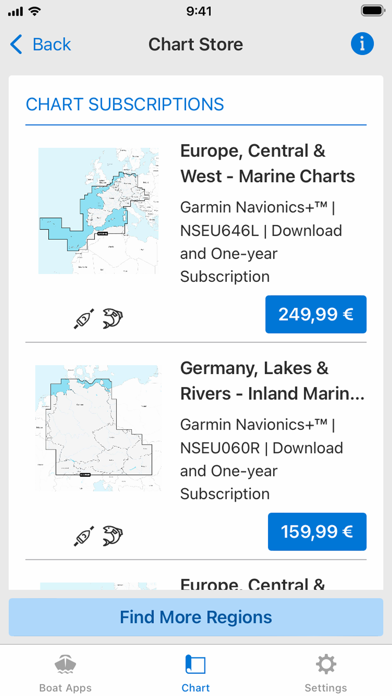

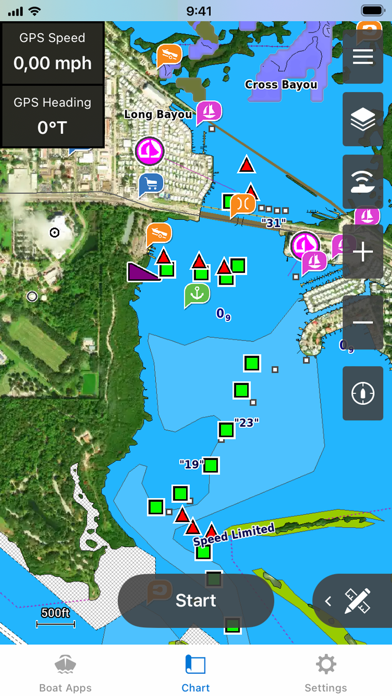
説明
The free ActiveCaptain app creates a powerful connection between your compatible mobile device and Garmin chartplotter, charts, maps and the boating community. Whether you use your Garmin products for cruising, fishing, sailing or diving, this all-in-one app will help you enjoy your time on the water.
Just pair the app with your compatible chartplotter to wirelessly transfer and access charts and maps, software updates, routes, waypoints and helpful feedback from the ActiveCaptain Community. And, with the purchase of the OnDeck™ hub(1), you can track and monitor your boat from virtually anywhere.
Please note that this app is intended for Garmin chartplotter owners and is not recommended for use as a stand-alone navigational app.
FEATURES AVAILABLE:
- ONECHART™:
> New Garmin Navionics+™ and premium Garmin Navionics Vision+™ cartography, featuring a Navionics® style appearance, advanced Auto Guidance+™ technology(2) and a one-year subscription to daily updates, is available now for North America and Europe, and coming soon to the rest of the world.
Purchase our newest-generation charts or legacy BlueChart® g3 charts from your mobile device, and upload them to registered Garmin chartplotters on your vessel.
You will get exceptional coverage, clarity and detail with charts that feature integrated Garmin and Navionics data and much more. Plus, the NOAA raster cartography(3) and premium features can be downloaded for free through the ActiveCaptain app. Visit Garmin.com/marinemaps.
- PLAN A TRIP: Plan your trip, or e-scout a new fishing spot before you’re on the water. Then, transfer your data to your chartplotter where you can view your routes and waypoints.
- USER DATA SYNC: Automatically back up and sync your data between your chartplotter and the ActiveCaptain app.
- ACTIVECAPTAIN COMMUNITY: Join a community of boaters to get up-to-date feedback on marinas, boat ramps and other points of interest (POI). Check ratings, read reviews, and view pictures of POIs to make informed decisions on the water. Contribute your own POI, reviews and pictures from your compatible mobile device.
- CONTROL YOUR CHARTPLOTTER: Using the built-in Helm™ feature, the ActiveCaptain app lets you view and control your compatible(4) chartplotter from your smartphone or tablet, even when someone else is at the helm(5).
- EASY SOFTWARE UPDATES: Receive notifications about software updates from the app, and update your chartplotter wirelessly.
- ONDECK HUB: Use the ActiveCaptain app to track, monitor and control any number of switches with the OnDeck system(1) from nearly anywhere. Door open? Bilge running? Peace of mind comes in the form of text alerts and updates.
- GARMIN QUICKDRAWTM COMMUNITY: Download the latest 1’ HD contour maps shared by your fellow boaters, and sync with your chartplotter. You can also upload your own Quickdraw Contours map data.
- SMART NOTIFICATIONS: Connect the app to your chartplotter, and turn on smart notifications(4) to see calls, text messages and more on the chartplotter display while your phone is somewhere safe and dry.
FOOTNOTES
1)OnDeck hub sold separately and requires an active subscription plan
2)Auto Guidance+ is for planning purposes only and does not replace safe navigation operations
3)NOAA raster cartography cannot be viewed on echoMAP™ CHIRP and ECHOMAP™ Plus combos but can be viewed on mobile devices via the ActiveCaptain mobile app
4)Helm feature is not compatible with ECHOMAP series chartplotters
5)Check device compatibility on the ActiveCaptain app web page; visit https://www.garmin.com/c/marine/marine-apps/
End User License Agreement: https://www.garmin.com/en-US/legal/marine-mobile-eula/
Just pair the app with your compatible chartplotter to wirelessly transfer and access charts and maps, software updates, routes, waypoints and helpful feedback from the ActiveCaptain Community. And, with the purchase of the OnDeck™ hub(1), you can track and monitor your boat from virtually anywhere.
Please note that this app is intended for Garmin chartplotter owners and is not recommended for use as a stand-alone navigational app.
FEATURES AVAILABLE:
- ONECHART™:
> New Garmin Navionics+™ and premium Garmin Navionics Vision+™ cartography, featuring a Navionics® style appearance, advanced Auto Guidance+™ technology(2) and a one-year subscription to daily updates, is available now for North America and Europe, and coming soon to the rest of the world.
Purchase our newest-generation charts or legacy BlueChart® g3 charts from your mobile device, and upload them to registered Garmin chartplotters on your vessel.
You will get exceptional coverage, clarity and detail with charts that feature integrated Garmin and Navionics data and much more. Plus, the NOAA raster cartography(3) and premium features can be downloaded for free through the ActiveCaptain app. Visit Garmin.com/marinemaps.
- PLAN A TRIP: Plan your trip, or e-scout a new fishing spot before you’re on the water. Then, transfer your data to your chartplotter where you can view your routes and waypoints.
- USER DATA SYNC: Automatically back up and sync your data between your chartplotter and the ActiveCaptain app.
- ACTIVECAPTAIN COMMUNITY: Join a community of boaters to get up-to-date feedback on marinas, boat ramps and other points of interest (POI). Check ratings, read reviews, and view pictures of POIs to make informed decisions on the water. Contribute your own POI, reviews and pictures from your compatible mobile device.
- CONTROL YOUR CHARTPLOTTER: Using the built-in Helm™ feature, the ActiveCaptain app lets you view and control your compatible(4) chartplotter from your smartphone or tablet, even when someone else is at the helm(5).
- EASY SOFTWARE UPDATES: Receive notifications about software updates from the app, and update your chartplotter wirelessly.
- ONDECK HUB: Use the ActiveCaptain app to track, monitor and control any number of switches with the OnDeck system(1) from nearly anywhere. Door open? Bilge running? Peace of mind comes in the form of text alerts and updates.
- GARMIN QUICKDRAWTM COMMUNITY: Download the latest 1’ HD contour maps shared by your fellow boaters, and sync with your chartplotter. You can also upload your own Quickdraw Contours map data.
- SMART NOTIFICATIONS: Connect the app to your chartplotter, and turn on smart notifications(4) to see calls, text messages and more on the chartplotter display while your phone is somewhere safe and dry.
FOOTNOTES
1)OnDeck hub sold separately and requires an active subscription plan
2)Auto Guidance+ is for planning purposes only and does not replace safe navigation operations
3)NOAA raster cartography cannot be viewed on echoMAP™ CHIRP and ECHOMAP™ Plus combos but can be viewed on mobile devices via the ActiveCaptain mobile app
4)Helm feature is not compatible with ECHOMAP series chartplotters
5)Check device compatibility on the ActiveCaptain app web page; visit https://www.garmin.com/c/marine/marine-apps/
End User License Agreement: https://www.garmin.com/en-US/legal/marine-mobile-eula/
リリース情報
Bug fixing and optimization